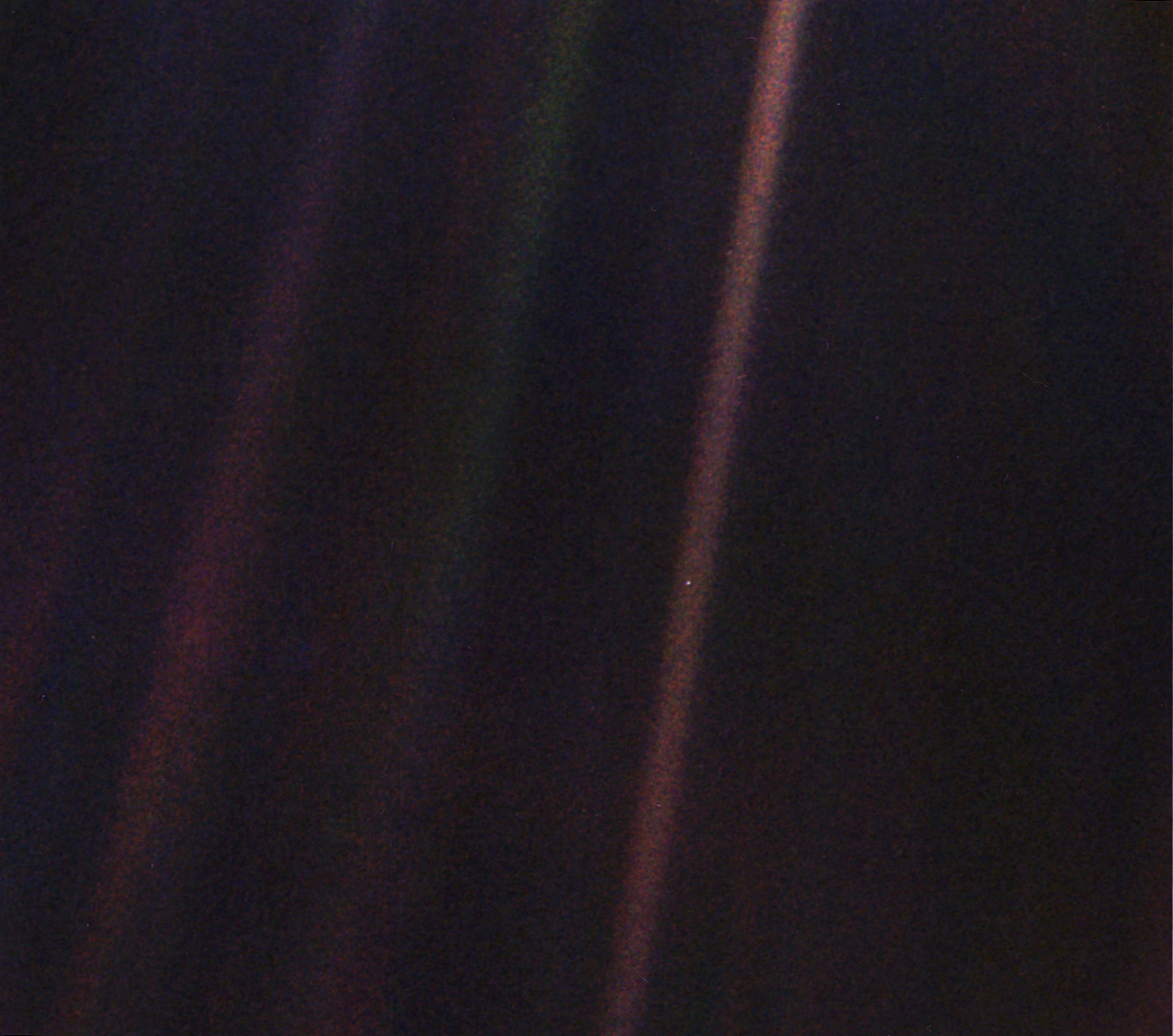array query parameter
query parameter 란 URL 의 경로 뒤에 키, 값(key, value) 의 목록이다. parameter 라고 부르기도 하며 경로 뒤에 ? 로 시작한다. 각 키와 값은 & 로 구분한다. 이 값에 배열을 담는 방법에 대해 정리하려고 한다. 문제 상황 Flutter 의 Dio 플러그인을 이용해서 query parameter 의 값에 배열을 담으려 했다. 배열의 요소가 2개 이상일 경우는 문제가 없었으나 1개일 때는 배열이 사라지고 그 안의 요소만 전송되는 현상이 발생했다. 예를 들어 localhost 의 8080 포트에 foo 경로로 { bar: [123] } 을 보내고 싶을때 Flutter 의 Dio 플러그인을 이용해서 아래와 같이 보낼 수 있다. try { List barIdx = [123];..
Dev/Tips
2023. 5. 24. 09:54